All New VIN Decoder

The new update introduces a new VIN decoder system that uses more extensive resources to pull vehicles information. The new decoder has the ability to fetch and list all available trims for decoded vehicle along with the detailed information for each one.
The new decoder has the ability to save any decoded VIN and reuse that information if the same VIN was used again for any reason, saving money and/or credit in the process. With the option re-decode the same VIN in case there were new information added to the VIN data source providing more data accuracy and integrity.
Documents Bin
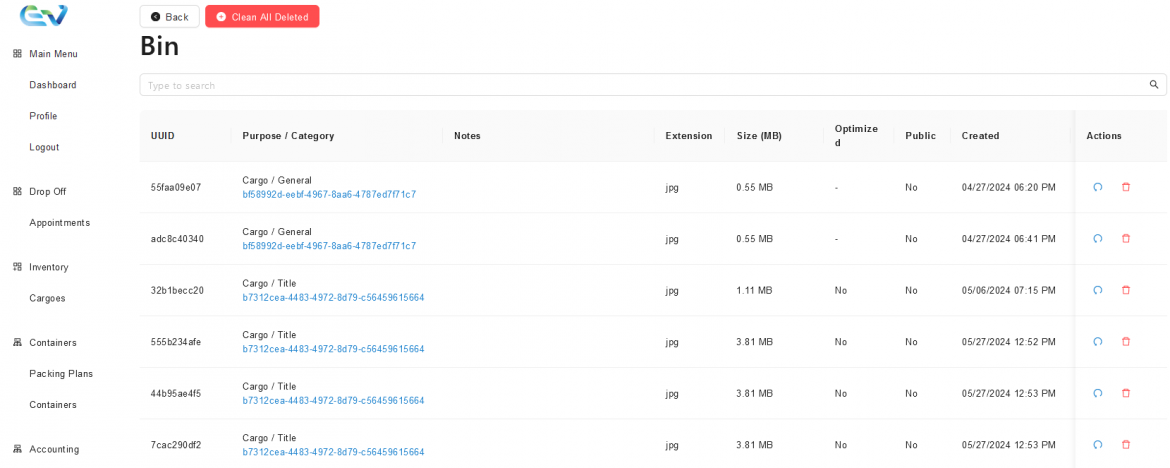
Take control over your deleted documents. With the new update management can view deleted documents, restore them, or delete them to save on the available storage for their profile.
Redesigned Settings Layout
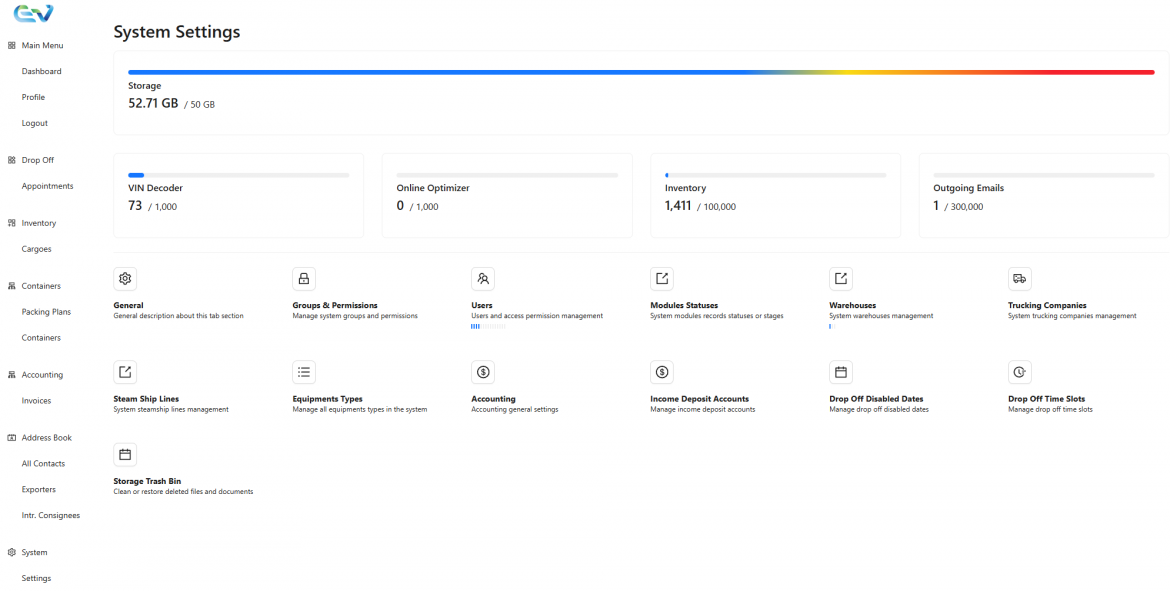
With simplicity in mind, we’ve redesigned the settings layout screen. Now you can find all the different settings categories in a single view without having to scroll around. We’ve also added widget capability to include statistics or analytical data for management. We have great future plans for this feature that we will share in a later post.
Add Invoice Item from History
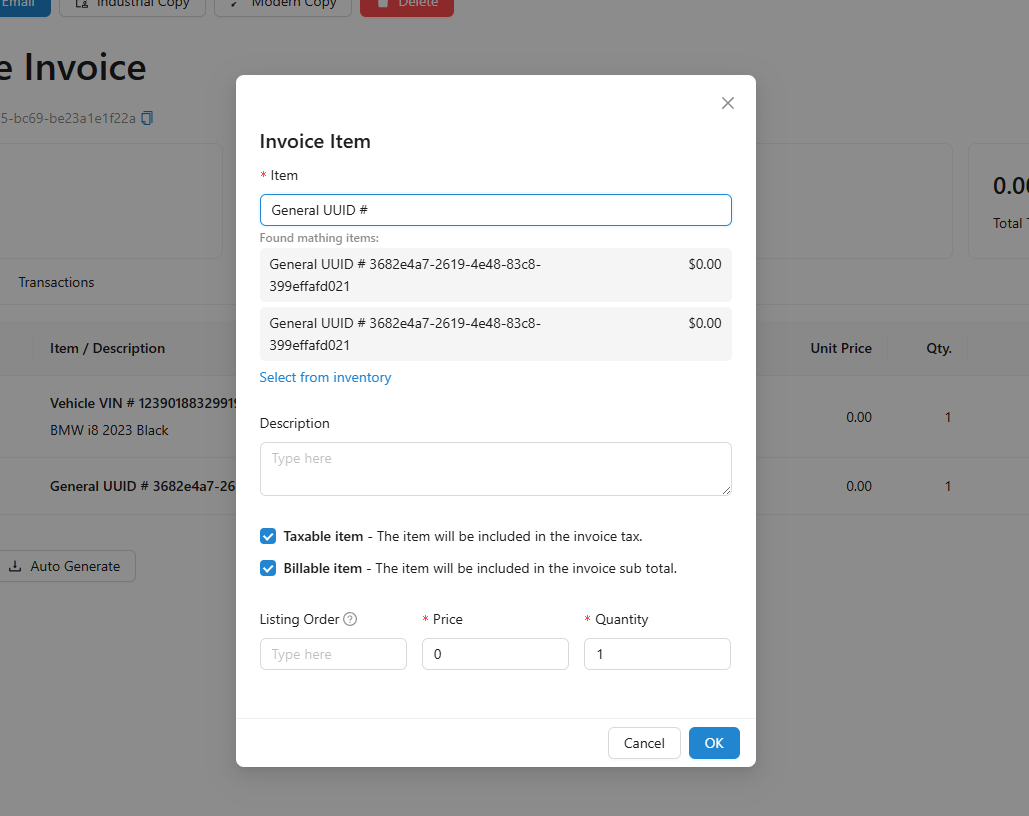
This new feature will allow users to add new items to an invoice that was entered before on the same invoice or another invoice. User can type to search the database and it will list the top 3 found results matching the search text. The copied item will include all the information from the original source, including the taxable and billable state.
Fuel Type on Cargo



The platform now has the option to decode or select the type of fuel the cargo uses when it’s a vehicle. The new data field support Electric, Hybrid, and / or Gasoline.
Visual Enhancements
- Added new compact view
- Added new Auto Fill data
- Container port of export
- Added related invoices listing in packing orders
- Added support for private mailer
Bugs Squashed
- Fix web app loading all CSS files and overriding important component
- Fix Industrial invoice items not respecting items listing order
- Fix documents images viewer not respecting the order of the images
- Fix guests (non-signed in users) not being able to view shared documents using access code
- Fix dark and light mode switcher hiding behind some objects on the screen
- Fix cargo view showing null
- Fix create new invoice button from packing order view
- Fix invoice “Save” button not working sometimes
- Fix a bug where containers listing shows containers that has a deleted packing order that matches the search or filtration
- Fix invoices pagination
- Fix invoice design when saving or printing PDF
- Fix industrial invoice showing the wrong number of piece information
