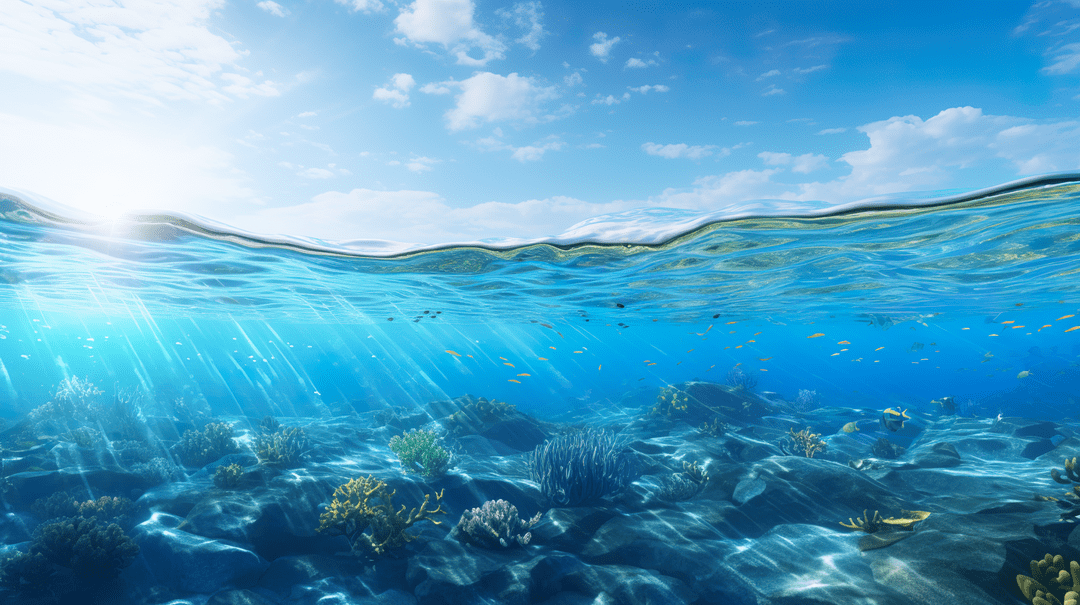We are thrilled to announce the arrival of Surface Edge 0.11, the latest evolution in software excellence! As we embark on this journey together, let us delve into the remarkable features that await you:
Faster Image Optimization
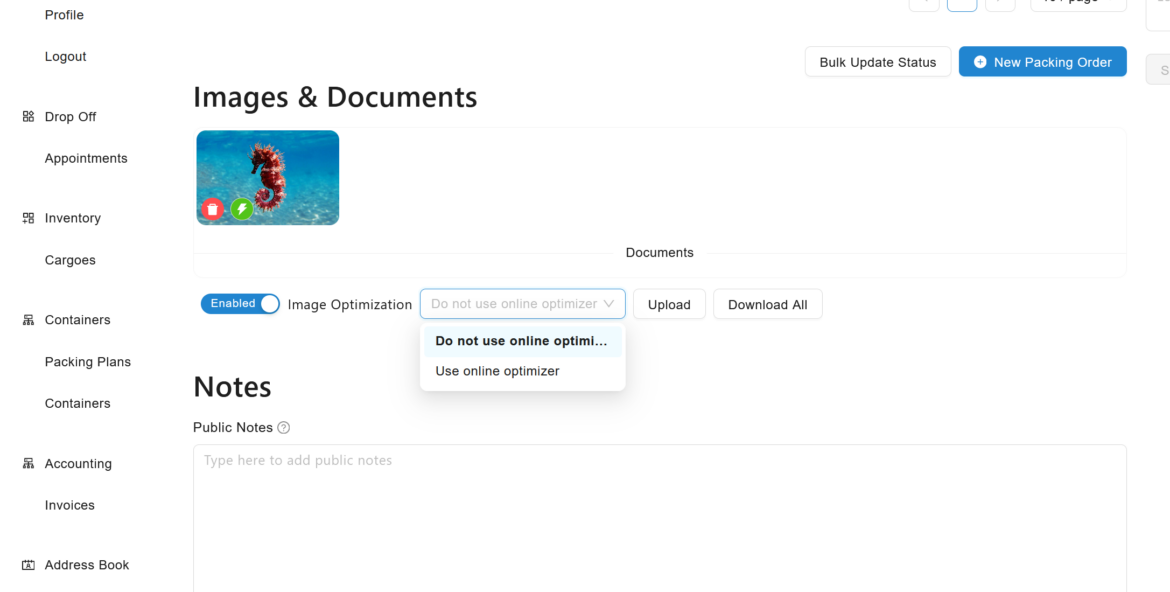
The new update provide speed to the optimization process by handling the optimization locally on your device before sending it to our servers for storage. This feature increased the speed of processing up to 80% form the previous method. We also took in consideration users who are using unsupported or old devices by keeping the online optimization (previous method) as an option. This option can be enabled by selecting “Online Optimization” or “Use online optimization”.
Optimized Images Indicator
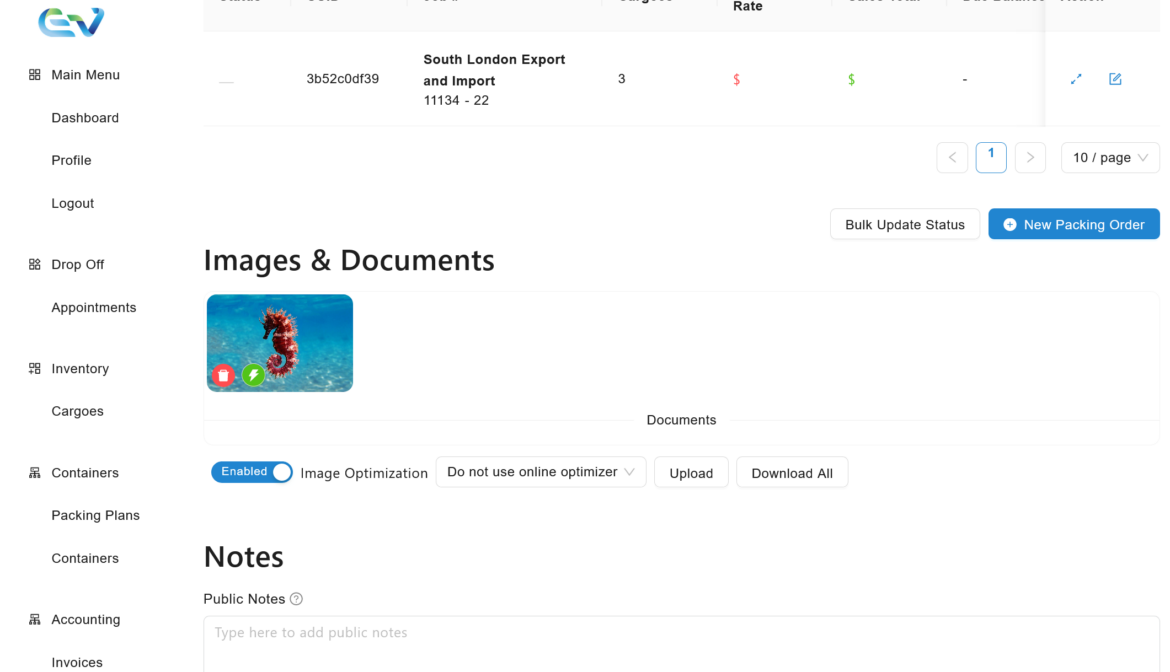
The new images viewer now shows an indication on the images thumbnails the shows if the image is optimized already or not. In case the image was not optimized, the user have the ability to download and re-optimize it again by uploading it again, or confirm to use the online optimizer.
Side Panel
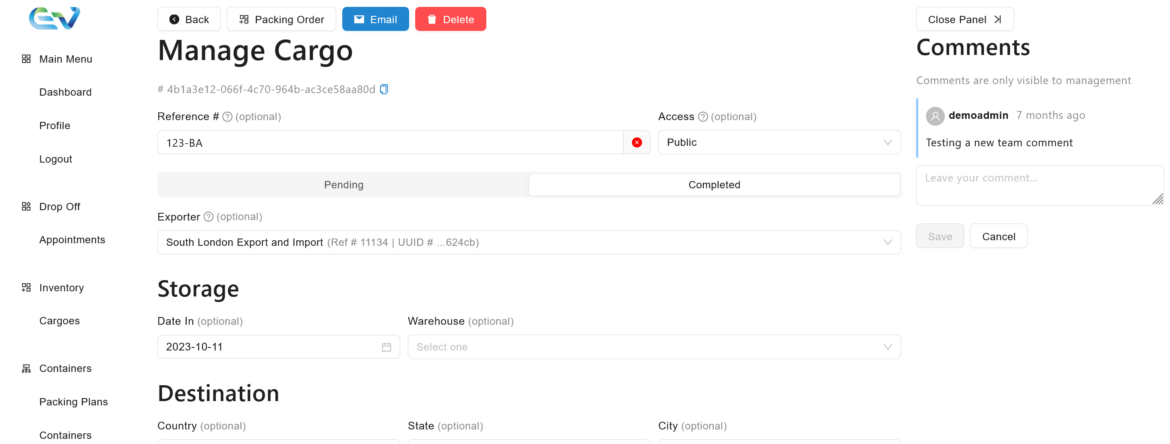
This release introduces the Right Side Panel. This new panel can be expanded and closed from the top right corner of the user’s screen. The new panel will be used to show attached and collaborative data and actions. Currently it holds the team comments sections on the records and we plan in the next update to include record activities, and other actions. The right side panel default status can be managed from the user Profile screen.
Exporting Invoices List
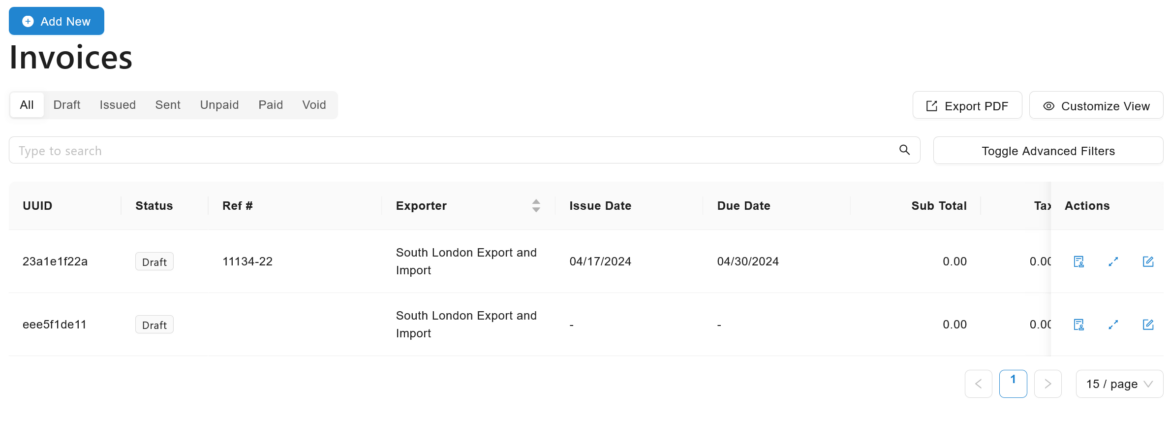
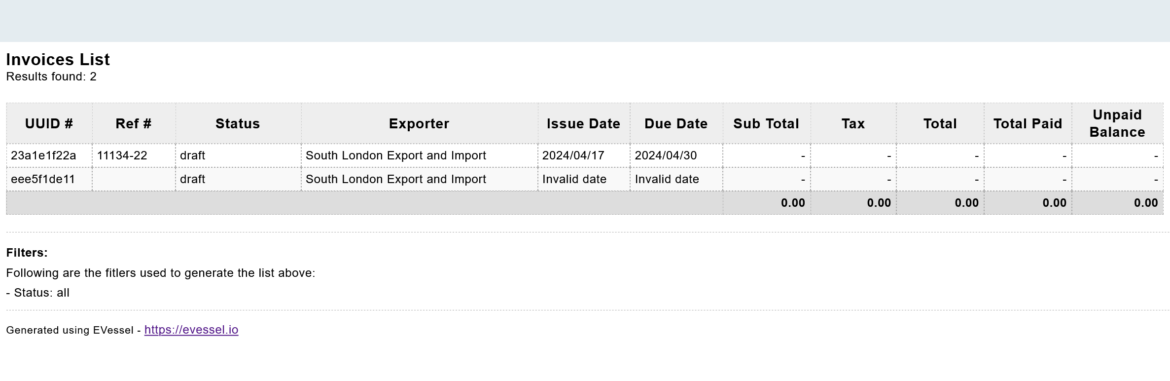
Invoices now can be exported in a PDF table format showing all the information related such as exporter information, sub total, tax, totals, paid amount and remaining balance.
Exporters Access to Documentations
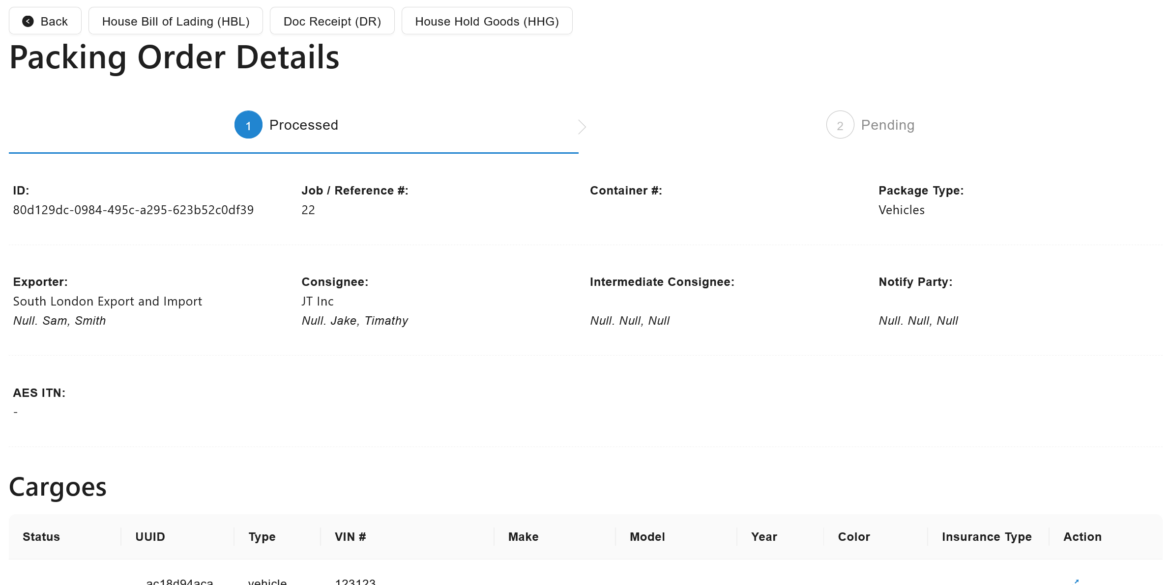
The new update allows exporters to see the House Bill of Lading, House Hold Goods, and other documentation related to their packing order in the packing order view screen.
Records Status Module Default Option
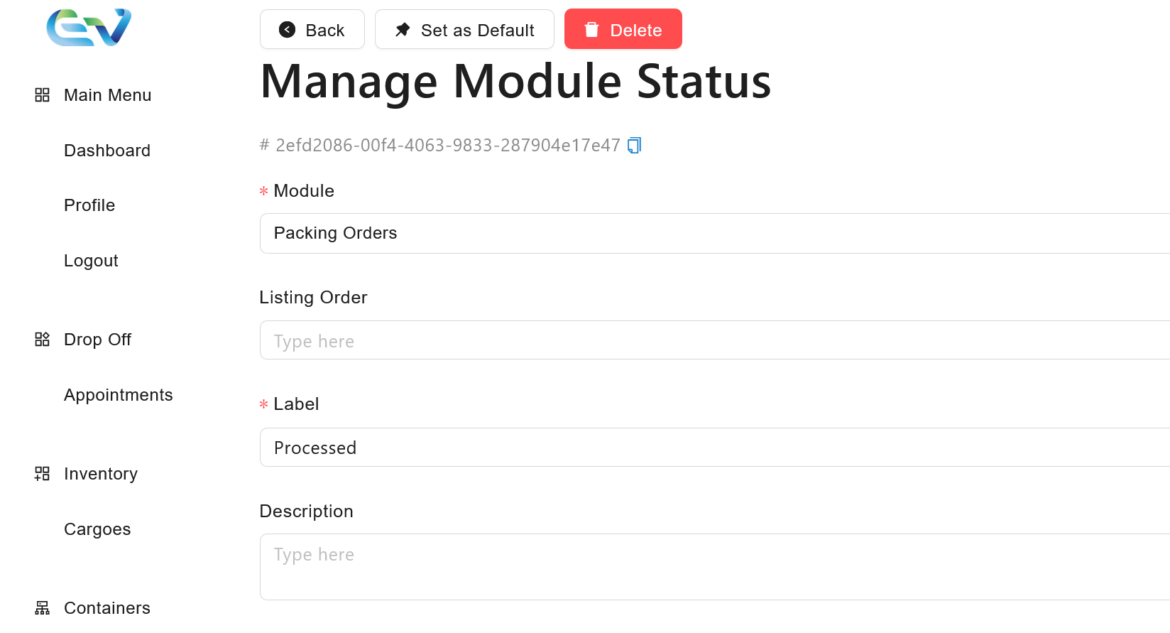
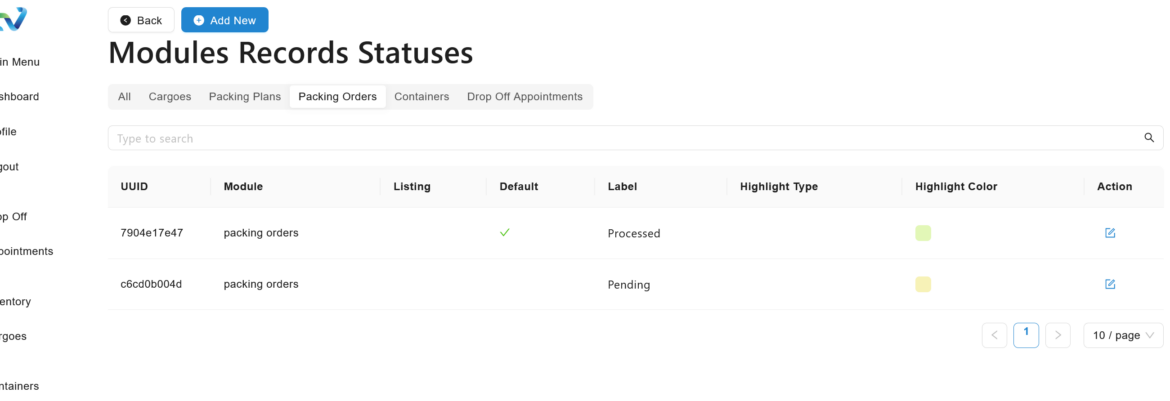
From the records statuses module management in settings, users can select which status is to be the default one. The default status will be the automatically selected one when listing the records. For example if status “Pending” is selected as the default for “Cargoes” module, then visited the cargoes listing in inventory section, the system will automatically select the “Pending” tab as the initial view.
Other Enhancements
- Remove documents upload option on packing order view screen.
- Added “Unpaid” to invoices listing statuses which includes all invoices excluding: Completed, Draft, Void, and Paid.
- New action button on Packing Orders listing in containers to allow easy access to documentations.
- Added invoices tab to exporters view.
- Added sorting to invoices listing.
Squashed Bugs:
- Fix general settings screen disconnection error pop-up not hiding after pressing “Try Again”.
- Fix invoices listing advanced filter not working when selecting multiple exporters.
- Fix missing drop off appointments tab and option in Module Records Statuses listing and form.
- Fix invoice emailing queue.
- Fix documents container not responsive to different screen sizes.
- Fix containers listing not respecting default status.
- Fix cargoes pre-selected country option for title in settings.
- Fix sorting in some older listing tables.
- Fix local document optimizer not working for images with capital letters file extension.